|
General technical |
Backspace-key (or Alt-key plus the left arrow) sends you to the previous page.
Alt-key plus the right-arrow sends you to the next page (if you have visited it before)
CTRL-key plus + or - changes screen resolution in most browsers
NB! Not all browsers can detect that such manual change is done.
F5-key updates the page you visit.
Tip:
- To select multiple images in a list: Hold down CTRL while clicking the pictures you want to copy
- To select "all images between" in a list: Hold down SHIFT, click the first image, then click the last image
- To select all elements, hold down CTRL and press A
- To copy content that is marked: Hold down CTRL and press C
- To paste the content you have copied: Hold down the CTRL key and press V
- To make a copy (image) of the screen: Hold down SHIFT and press PrtScr key
- To open a new window: Hold down CTRL and press N
¦ - To switch between open windows: Hold down the Alt key and click the Tab key |
|
Technical - www.kobletil.net - |
Functions on the tool icon 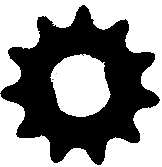 (in presentation image on the main page) (in presentation image on the main page)
»Automatic screen adaptation Your screen resolution is checked and adjusted if possible.
»Manual screen adjustment You can choose a screen resulutions the pages will be adjusted to
»Troubleshooting Some common problems are listed together with proposed solutions.
»I want username/password People with a family affiliation can get username / password
»Change password Change your password (only you will know the password you choose)
Adaptations - in the fact box on the main page´s right side (above timeline)
»Background-colour can be changed, and will apply to all pages you visit afterwards.
»Font size may be changed, and will be used to all pages you visit afterwards.
The arrow keys in the keyboard can be used to browse in photo series and calendar pages.
- |
|
Photo series - www.kobletil.net - |
Pictorial series on the main page
Image height You may change image height of the large picture if you want
(ex to shrink the picture if you use many active toolbars)
Press the key +(plus) or 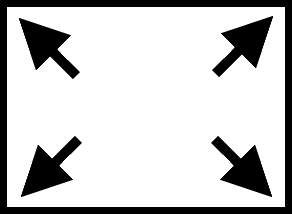 to enlarge the picture 10 pixels, to enlarge the picture 10 pixels,
press the key -(minus) or 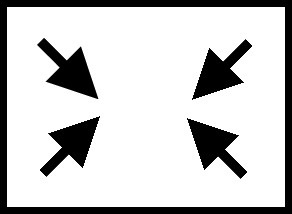 to shrink the picture 10 pixels to shrink the picture 10 pixels
The setting will be saved in a cookie, and will be used later on for this browser in this computer.
The arrow keys in the keyboard may be used to browse in photo series.
Right Arrow=next picture, Left Arrow=previous picture. |
|
Calendar - www.kobletil.net - |
» When you go to the calendar page, you will automatically go to the month we are in now.
In this month, the day today is automatic marked with a green color in the fields for date and weekday.
» The Moon Phase is marked to the left of date.
» The third field contains the text of special days throughout the year.
If it is flag-flying, a Norwegian flag appears, and an explanatory text next to it
» Week number is marked on all Mondays
» The last field is only for logged-in users, and shows the name / day of celebration and picture where applicable.
Logged in users can choose between different amounts of content in "Anniversary field".
» Select a new month with the arrow keys, or click Month name at the top of the page.
» Pictures of people with birthday also appears in the bottom field when you are logged
Name and age of the shown persons will appear if you hover mouse pointer.
|
|
Sound - www.kobletil.net - |
The sound files in the pages is standard .mid-files, and is loaded by standard embed-function. |
|
Video - www.kobletil.net - |
Video files can be shown in Flash-format or Wmv-format. |
Login |
»Standard (logged in for 10 hours)
»Remain logged in (logged in for 12 months at the computer you use NOW)
Log in is done with standard function (a cookie is set at the computer) |
|
Permission after login |
»Family calendar with pictures on the days of birth marked for family members (see Calendar)
»Photo series with family content (digitized slides/pictures, from digital camera and cellular phone)
»Video recordings with family content (digitized from Video8, Video8Digital, digital camera)
»Staer family (a lot of information is collected by Truls Karstensen)
»Other: Blog: Link inside (and to the right of) username
When logged in, you may read and write post/comments (and edit/delete your own comments).
|